Introduction
In an increasingly digital world, managing personal finances has become easier and more convenient than ever before. One application that has gained significant popularity and recognition in India is CRED. Known for its seamless user experience, CRED offers a range of features and benefits that not only simplify financial management but also provide users with exclusive offers and rewards. Let's explore how the CRED application and its unique offers are transforming the way individuals handle their personal finances.
CRED simplifies the often tedious task of paying bills by consolidating them into one platform. Users can link their credit cards to the app and conveniently pay their bills with just a few taps. This eliminates the hassle of remembering due dates, logging into multiple websites, and manually entering payment details. CRED ensures timely bill payments, helping users avoid late fees and maintain a positive credit score.
Credit Card Rewards and Offers
CRED goes beyond bill payments and offers a wide range of rewards and benefits for credit card users. The app allows users to explore curated offers from partner brands, ranging from discounts on shopping, dining, travel, and entertainment to exclusive access to events and experiences. By leveraging these offers, users can save money and enjoy perks that are tailored to their preferences and spending habits.
CRED Coins: An Innovative Rewards System
One of the unique features of CRED is its rewards system called CRED Coins. Users earn CRED Coins for every payment they make through the app. These coins can be redeemed for a variety of offers, including cashback, discounts, and vouchers. CRED Coins add an element of excitement and gamification, turning responsible financial behavior into a rewarding experience.
CRED Protect: Enhancing Financial Security
CRED understands the importance of financial security and offers a feature called CRED Protect. This feature acts as a safeguard against unauthorized credit card transactions. It provides users with real-time alerts for suspicious activities, ensuring that they can take immediate action to protect their finances. CRED Protect offers peace of mind and reinforces the trust users place in the application.
CRED Pay: Simplifying Credit Card Payments
CRED Pay is a recent addition to the application, enabling users to make credit card payments even if they don't have the physical card with them. Through a secure to kenization process, users can pay their credit card bills using UPI, net banking, or debit cards, regardless of their location. This feature adds flexibility and convenience to the payment process, making it easier for users to stay on top of their financial obligations.
Community and Exclusive Membership
CRED has created a vibrant community of creditworthy individuals who enjoy the benefits of membership. The app rewards users who have a high credit score and a history of responsible financial behavior with exclusive membership. This membership offers access to additional perks, including higher-value rewards, priority access to offers, and an enhanced overall experience. Being part of the CRED community provides a sense of belonging and recognition.
The CRED application has revolutionized personal finance management in India by offering a seamless platform for bill payments, credit card management, and exclusive rewards. With its user-friendly interface, innovative features like CRED Coins and CRED Protect, and a vibrant community, CRED has empowered users to take control of their finances while enjoying a host of benefits. As the app continues to evolve and expand its offerings, it promises to redefine the way individuals engage with their personal finances, making financial well-being more accessible and rewarding than ever before.
Opening an account in the CRED application is a simple and straightforward process. Here's a step-by-step guide to help you get started:
-
Download the CRED App: Visit the Google Play Store (for Android) or the App Store (for iOS) and search for "CRED." Download and install the official CRED app on your smartphone.
-
Sign Up: Once the app is installed, open it and click on the "Get Started" or "Sign Up" button to create a new account.
-
Mobile Number Verification: Enter your mobile number, which will be used for verification purposes. Make sure to provide the mobile number that is linked to your credit card(s) for a seamless experience.
-
OTP Verification: You will receive a One-Time Password (OTP) on the mobile number you provided. Enter the OTP in the app to verify your identity.
-
Link Credit Card(s): After successful verification, you will be prompted to link your credit card(s) to your CRED account. Follow the instructions provided in the app to securely link your credit card(s) using the required details.
-
Credit Card Verification: CRED verifies your credit card(s) by making a small charge and refunding it immediately. This step ensures that the linked credit card is valid and belongs to you. Keep an eye on your credit card statement to find the verification charge and refund.
-
Set Up Account: Once your credit card(s) are verified, you will be prompted to set up your account. Provide the necessary details, including your name and email address.
-
Create a Password: Choose a strong and secure password for your CRED account. Make sure to use a combination of uppercase and lowercase letters, numbers, and special characters to enhance the security of your account.
-
Explore the App: Congratulations! You have successfully opened an account in the CRED application. Take some time to familiarize yourself with the various features and offers available in the app. You can explore bill payment options, credit card rewards, CRED Coins, and other benefits.
Remember to keep your CRED account credentials confidential and secure. If you encounter any issues during the account setup process, you can reach out to CRED's customer support for assistance through the app.


.jpeg)
.jpeg)
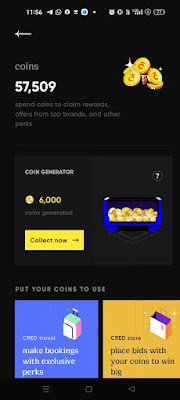
.jpeg)
.jpeg)

.png)


